Source: ASUS ZenWiFi AX Mini XD4 user's manual in English

Port Explanations
WAN/LAN Port Connect your optical modem to this port with a network cable.
LAN Port Connect your PC to this LAN port with a network cable.
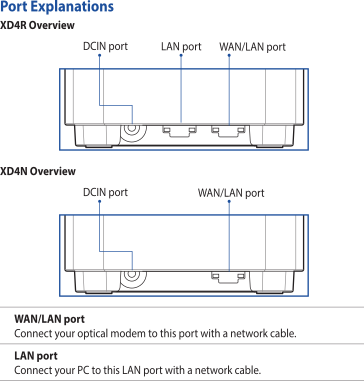
Installation and Configuration
- Connect your device to your router with an ethernet network cable or WiFi.
- Connect an ethernet networking cable (CAT5 or CAT6) between the WAN port on the ASUS XD4 and your NTD/ONT.
- Open your internet web browser and go to http://www.asusrouter.com
Quick Internet Setup (QIS) with Auto-detection
The Quick Internet Setup (QIS) function guide you in quickly setting up your Internet connection.
NOTE: When setting up the Internet connection for the first time, press the Reset button on your wireless router to reset it to its factory default settings.
To use QID with auto-detection:
- Launch a web browser. You will be redirected to the ASUS Setup Wizard (Quick Internet Setup). If not, key in http://www.asusrouter.com manually.

- The wireless router automatically detects if your ISP connection type is Dynamic IP, PPPoE, PPTP and L2TP. Key in the necessary information for your ISP connection type.
For Opticomm, select Dynamic IP
For all other connections, select PPPoE
If QIS fails to detect your Internet connection type, click Manual Setting and manually configure your connection settings. - Assign the wireless network name (SSID) and security key for your 2.4GHz and 5GHz wireless connection. Click Apply when done.
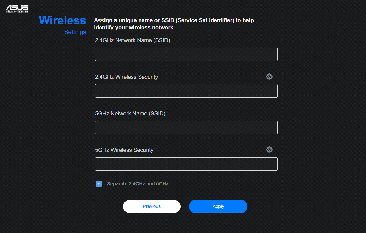
- On the Login Information Setup page, change the router's login password to prevent unauthorised access to your wireless router.
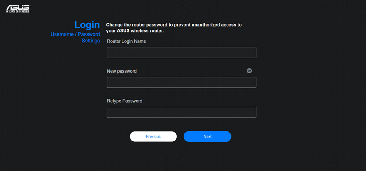
Main Menu

WAN
Internet Connection
The Internet Connection screen allows you to configure the settings of various WAN connection types.
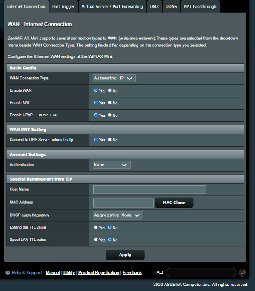
To configure the WAN connection settings:
- From the navigation panel, go to Advanced Settings > WAN > Internet Connection.
- Configure the following settings below. When done, click Apply.
- WAN Connection Type: for Opticomm select Automatic IP, for all other networks select PPPoE.
- Enable WAN: Select Yes.
- All other settings should be left as default.

