Package Contents
The NTU will be shipped with the following:
1x PSE-211 NTU
1x RJ-11 cable
1x Power cable
Product Appearance and Cable Connections
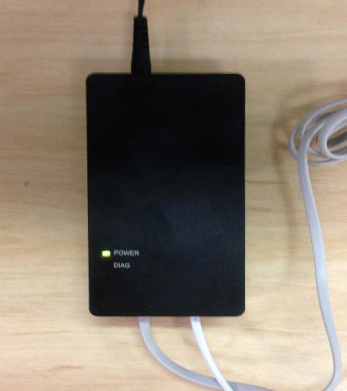
Below is an image of a typical customer setup:
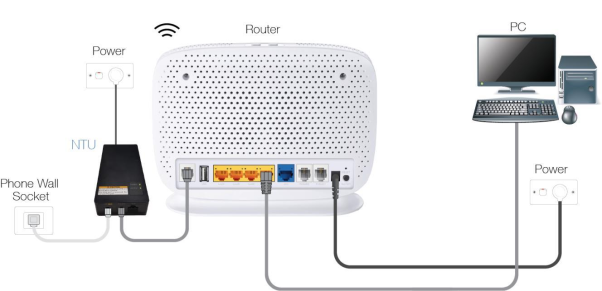
NTU Operation
When the connection is working normally the power light should be green and the diagnostic light will be off.
If the power light is blinking this indicates that the unit has malfunctioned.
To troubleshoot simply disconnect the phone line from the uplink port.
If the power indicator is still blinking the NTU is faulty and requires replacing.
If the power light is now solid there is most likely a short or another fault on the customer internal wiring.
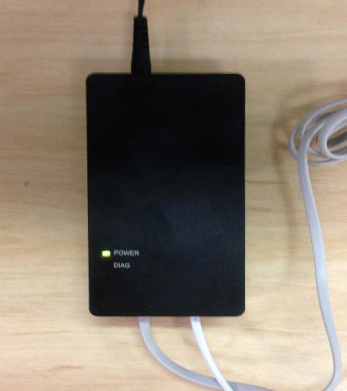
Example NTD working normally
Diag LED is Lit
If the Power light is on and the diagnostic light is also on.
This indicates the NTU cannot communicate with the MDU.
Check that the uplink port is connected correctly to the phone line.
If the setup is correct the jumper may not be connected at the building MDF.
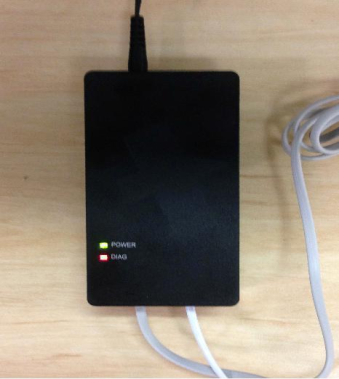
Example NTU with Diag LED lit
Power Off, Diag Lit
If the Power off is on and the diagnostic light is on.
This indicates there is a short circuit on the internal wiring.

Example NTU with Power Off and Diag Lit

